

Your LinkedIn Carousels into Perfect Images for Instagram and Facebook
Introduction
Tony, a digital marketing manager at a top tech startup. Like many people, he knew that using social media platforms like LinkedIn, Instagram, and Facebook was key to promoting the brand. His team often created beautiful carousels on LinkedIn to highlight new products, share industry insights, and show customer testimonials. But Tony had a big problem: changing these LinkedIn carousels into images for Instagram and Facebook took a lot of time and effort.
Every week, Tony spent 2 to 4 hours downloading, resizing, and editing images from their LinkedIn carousels. All this manual work not only wasted his time but also made his feel frustrated. He worried that the quality of the images might not be great after all that work. As the need for content grew, Tony realized he needed a way to make this job easier and expand his reach on Meta platforms without losing quality or spending too much time.
This is where our clever tool, LinkedIn to Meta – Resizer, came to the rescue.
The Solution: LinkedIn to Meta Image Resizer
Our LinkedIn to Meta – Resizer package makes it super easy to turn LinkedIn carousels into images for Instagram and Facebook in just seconds. Here’s how it works:
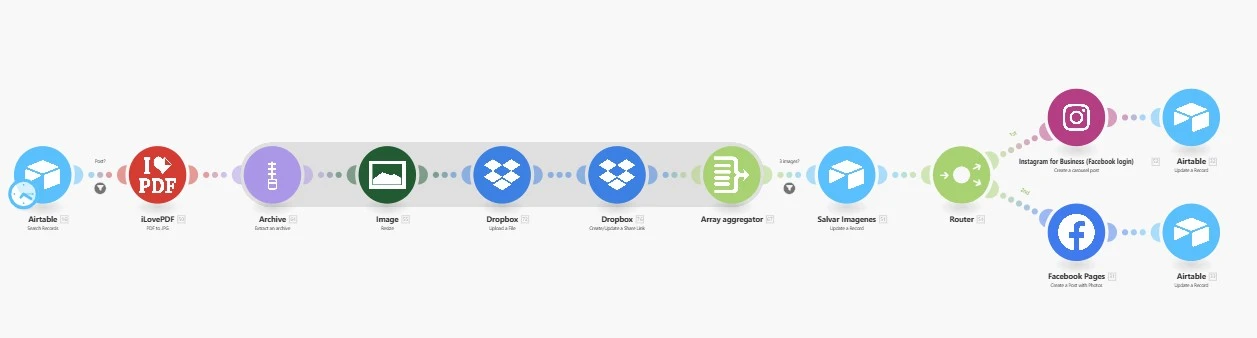
1. Automatic Downloading: Once you publish your PDF or carousel on LinkedIn, it automatically downloads the file for you.
2. Image Extraction: Each page gets turned into a high-quality image.
3. Resizing and Cropping: The images are resized and cropped to fit perfectly for Instagram and Facebook—whether they need to be square, vertical, or horizontal—without losing any details or clarity.
4. Automatic Uploading: The finished images are uploaded straight to your business or personal accounts, ready for you to schedule or post.
5. Organized Output: The files are neatly organized with links and statuses in Airtable for easy managing.
Tony was excited to see how this tool could help her do her job better and make it easier for her team to share their LinkedIn content.
Results: Changing How Work Gets Done
After Tony started using the LinkedIn to Meta – Resizer, amazing things happened:
– Time Saved. Sarah saved 3 hours each week that he used to spend on editing and resizing, giving his time to focus on more important tasks.
– Batch Processing The tool let his work on up to 10 slides at once without any extra work, making his team more productive.
– Great Quality: Each image was checked for quality before being published, so Tony’s brand always looked professional across all platforms.
– Easy Integration: The package worked smoothly with Dropbox, making it simple for Sarah to save her files and send them to Meta with just a few clicks.
– Error Alerts: The tool also had features that notified Tony if any image didn’t meet the platform’s requirements, helping his avoid mistakes.
In just a few weeks, Tony noticed a big increase in his social media engagement. The repurposed LinkedIn carousels led to a 50% jump in interactions on Instagram, and his Facebook page saw a 40% rise in shares and comments.
Why Choose the LinkedIn to Meta – Resizer?
The LinkedIn to Meta – Resizer isn’t just about saving time; it’s about making the most of your content and keeping high standards across all your social media. Here are a few more reasons why this tool is great for teams looking to improve their social media strategy:
– Customizable Settings. The first setup includes 1 hour of dedicated time to customize crops, margins, and mapping in Airtable, so you can make the process work for you.
– Grows with You: As your content creation needs grow, the package adapts easily to meet Meta’s requirements and maintains limits and error handling.
– User-Friendly: You don’t need to be a tech expert to use this tool. Its easy interface helps anyone on your team get started right away.
Conclusion: Your Content Strategy
If you’re like Tony and want to improve your content strategy without the hassle of editing everything manually, the LinkedIn to Meta – Resizer is the solution for you. It streamlines your work and makes it easy for your brand’s message to reach more people across different platforms.
Ready to save hours of work and take your social media content to the next level?
Contact us today to find out more about the LinkedIn to Meta – Resizer and see how it can change how you repurpose content.
Don’t let manual tasks slow you down—embrace automation and let your creativity shine!



