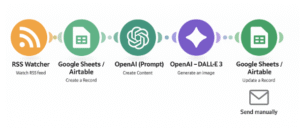Is your “weekly” newsletter becoming the occasionally-when-there’s-time newsletter? Between curating links, writing summaries, hunting for images, and fixing the formatting, the hours stack up—and the send button never gets clicked. Nubedy’s turn-key newsletter automation service changes that. In less than a day, you’ll go from scattered notes to a polished, on-brand email ready to hit every inbox (in English and Spanish, if you want).
Why Manual Newsletters Fail (and What It’s Costing You)
- Time drain: 4-6 hours of creative work per edition steals focus from revenue-generating tasks.
- Inconsistent cadence: Readers forget you exist when you skip a week (or five).
- Design déjà-vu: Stock images feel generic and lower perceived value.
- Platform lock-in: Most plug-and-play solutions force you into their CRM or template.
Bottom line: Inconsistent emailing means missed clicks, fewer sales opportunities, and a stale brand presence.
Meet Nubedy’s Done-for-You Package
1. Make.com Blueprint — Ready on Day One
We configure a no-code Make scenario that pulls fresh articles, prompts AI to create punchy summaries, and drops everything into your preferred CRM or ESP.
2. Airtable or Google Sheets Master Sheet
Columns come pre-labeled—Status, Title, Summary, Hero Image, CTA, Send Date—so your team can preview, tweak, or reorder issues with zero friction.
3. Custom GPT Prompt Library
We capture (and clone) your brand voice. Tone guidelines live inside the prompt so every summary sounds like you, not a robot.
4. Auto-Generated Hero Images
On-message graphics—never over-used stock—arrive in the right dimensions for email, blog, and social media.
5. “Done Isn’t Done” Support
Need a tweak? You get 1 week of post-launch support for workflow tuning or quick adjustments.
We duplicate the prompt and sheet columns to publish a seamless English-Spanish edition, for example—perfect for international audiences.
The 30-Second Benefit Rundown
- Save 4-6 hours per newsletter—research, copywriting, design, and QA handled automatically.
- Unique visuals—AI-generated heroes that reinforce your headline and look great on LinkedIn.
- Total editorial control—approve or edit every item before scheduling; nothing goes out without your blessing.
- CRM-agnostic flexibility—works with HubSpot, Mailchimp, Klaviyo, or your own SMTP server.
(Yes, you can finally delete those half-written drafts cluttering your Google Docs.)
How the Automation Engine Works
| Step | What Happens | Your Involvement |
|---|---|---|
| 1. Trigger | You add links or topics to the sheet. | < 5 min |
| 2. AI Summary | GPT writes on-brand abstracts & CTAs. | Optional edit |
| 3. Image Generation | Mid-journey API creates a hero graphic. | Approve/reject |
| 4. Assembly & Formatting | Make.com merges copy + image into your email template. | None |
| 5. Manually send | it’s better to check everything | Copy and Send |
Total elapsed time: ~20 minutes of human review—not half a work-day.
Real Results: A SaaS Startup’s “Open Rate Revival”
“We went from sporadic blog-style blasts to a polished weekly briefing. Open rates jumped from 19 % to 32 %, and we closed two enterprise trials in the first month.”— María P., Growth Lead at DataVerse
Consistency drove familiarity, familiarity drove clicks, clicks drove pipeline. That’s the compounding power of newsletter automation.
Is This for You?
- Founders & marketers with limited content bandwidth.
- Agencies managing multiple client newsletters.
- Community managers eager to stay top-of-mind.
- Brands needing English-Spanish parity without double work.
If you’re already nailing a twice-a-week cadence with zero stress, keep doing you. Everyone else—read the next line carefully.
Ready to Hit “Send” Every Week?
Schedule a 20-minute demo to see the workflow live, get a quote, and secure your launch slot. Spots are limited to keep support personal—book now and your first newsletter ships next week.
Common Obstacles in Newsletter Creation
Curating articles, writing catchy summaries, crafting a CTA, hunting for (or designing) a matching image, and then formatting everything before send-day can swallow hours you should be investing in your business. The usual result: the bulletin goes out late, rushed, or—worse—never sees the light of day.
The bottleneck
- Manual curation – Scanning feeds, blogs, and social channels to find relevant content.
- From-scratch writing – Turning each link into an engaging summary that keeps your voice.
- Visual creativity – Designing an image that reinforces the headline without the same tired stock photo.
- Formatting & send – Copy-pasting into your email platform, tweaking styles, and hoping everything renders well.
Each step costs time, creative energy, and invites errors. Multiply that by four newsletters a month and it’s clear why many brands abandon the idea halfway through.